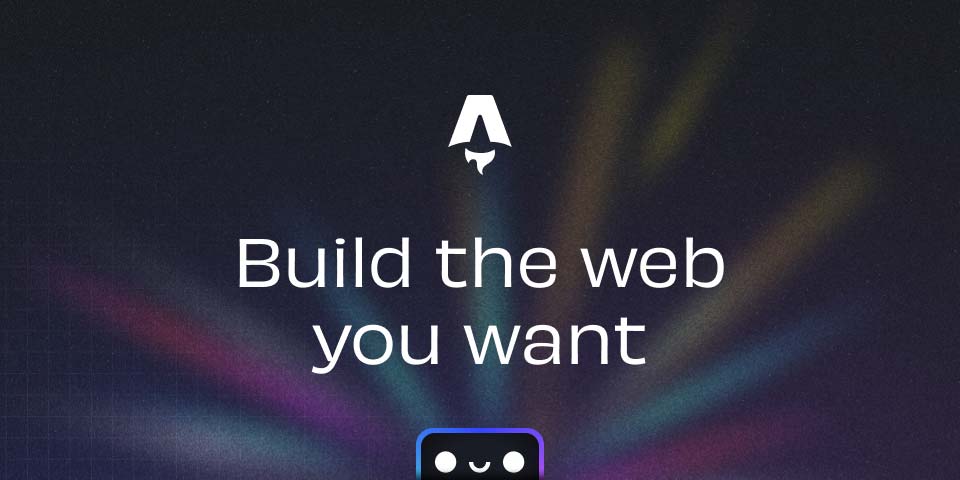
Troubleshooting Git Branch Rename Errors
title: “Git重命名分支时遇到的错误及解决方案” description: “详细分析Git分支重命名过程中常见错误的原因,并提供完整的解决方案和最佳实践。” pubDate: “2023-09-09” heroImage: “/blog-placeholder-2.jpg” categories: [“git”] tags: [“git”, “proxy”]
When you try to rename a branch, you encounter the following error message
`error: refname refs/heads/master not found`
`fatal: Branch rename failed`This usually means that the branch you are trying to rename does not exist in the local repository. Here are some possible reasons and solutions:
Possible reasons:
- Brand Name Error Spelling: Check whether the branch name you entered is correct.
- Brand does not exist: Make sure the branch you are trying to rename does exist in your local repository.
- Not currently on branch: If you are not on any branch, Git may not be able to perform a rename operation.
- Remote branch not tracked: If you try to rename the remote branch, make sure you have set up the remote tracking branch correctly.
Solution:
-
Check branch name: Make sure that the branch name you entered is correct. Use the
git branchcommand to view a list of all local branches. -
Check the current branch: Use
git branchto view the branch you are currently in. If you are not on any branch, you need to switch to a branch first, or create a new branch. -
Make sure the branch exists: If you are sure that the branch name is correct, but you still receive an error, it may be because the branch has been deleted. Use
git reflogto view the commit history of all branches, which can help you find the missing branches. -
Rename the branch: If you are sure that the branch exists, use the following command to rename the branch:
git branch -m <old-name> <new-name>Make sure to replace
<old-name>with the old branch name and<new-name>with the new branch name. -
Push changes to remote repository: If you rename the local branch and want to update the remote repository, use the following command:
git push origin :<old-name> git push origin <new-name>This will delete the remote old branch and push the new branch name.
-
Check remote branch tracking: If you have problems renaming the remote branch, make sure your local branch is tracking the correct remote branch. Use the following commands to view and set up remote tracking:
git branch -vv git branch --set-upstream-to=origin/<new-name> <new-name> -
Check the status of the remote warehouse: If you suspect the problem may be in the remote repository, use
git fetchto update the remote reference status of your local repository.
If none of the above steps solve the problem, you may need to check your Git repository status in more detail, or see if there are other Git operations that may cause this problem.